Cursor keren
GANGBANG :: Computer Stuff :: Software
Page 1 of 1
 Cursor keren
Cursor keren
Cara ganti Cursor:
1) Download cursor set
2) Klik Start kemudian masuk ke Control Panel
3) Klik di menu Mouse (If you don't see it XP users, click Switch to Class View on the left)
4) Klik Pointers tab
5) Pilih cursor yang mau diganti kemudia klik Browse... Lalu cari tempat Agan menyimpan kursor set dan set masing-masing ke kursor yang sesuai.
Note: Jangan lupa Save As ... sehingga agan bisa kembali ke cursor yang sebekumnya di ubah dan memilihnya tanpa harus menelusuri setiap kursor lagi.
Bagi penguna windows 7 bisa langsung klik kanan di Desktop -> perzonalitation -> pilih change mouse pointers
1) Download cursor set
2) Klik Start kemudian masuk ke Control Panel
3) Klik di menu Mouse (If you don't see it XP users, click Switch to Class View on the left)
4) Klik Pointers tab
5) Pilih cursor yang mau diganti kemudia klik Browse... Lalu cari tempat Agan menyimpan kursor set dan set masing-masing ke kursor yang sesuai.
Note: Jangan lupa Save As ... sehingga agan bisa kembali ke cursor yang sebekumnya di ubah dan memilihnya tanpa harus menelusuri setiap kursor lagi.
Bagi penguna windows 7 bisa langsung klik kanan di Desktop -> perzonalitation -> pilih change mouse pointers
- 1:
 Download link
Download link
- 2:
 Download link
Download link
- 3:
 Download link
Download link
- 4:
 Download link
Download link
- 5:
 Download link
Download link
- 6:
 Download link
Download link
- 7:
 Download link
Download link
- 8:
 Download link
Download link
- 9:
 Download link
Download link
- 10:
 Download link
Download link
- 11:
 Download link
Download link
- 12:
 Download link
Download link
GANGBANG :: Computer Stuff :: Software
Page 1 of 1
Permissions in this forum:
You cannot reply to topics in this forum|
|
|